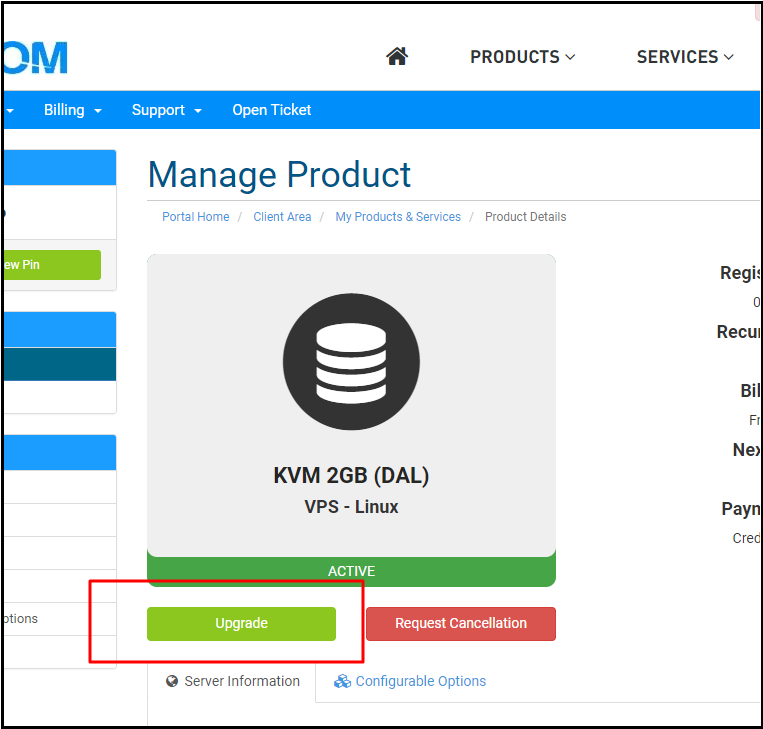Note: If you upgrade your Linux, Wordpress, or Cloud VPS, you will not be able to downgrade due to technical limitations with disk resizing. Windows VPS can be downgraded as long as you are within the disk space limits of the downgraded plan.
To upgrade your VPS, login to the client portal and click your VPS plan. You can find your plan by clicking on Services > My Hosting Plans and then clicking on your plan. Towards the center you will see a button for Upgrade. Once in the upgrade screen you will be able to choose the plan you would like to upgrade to.