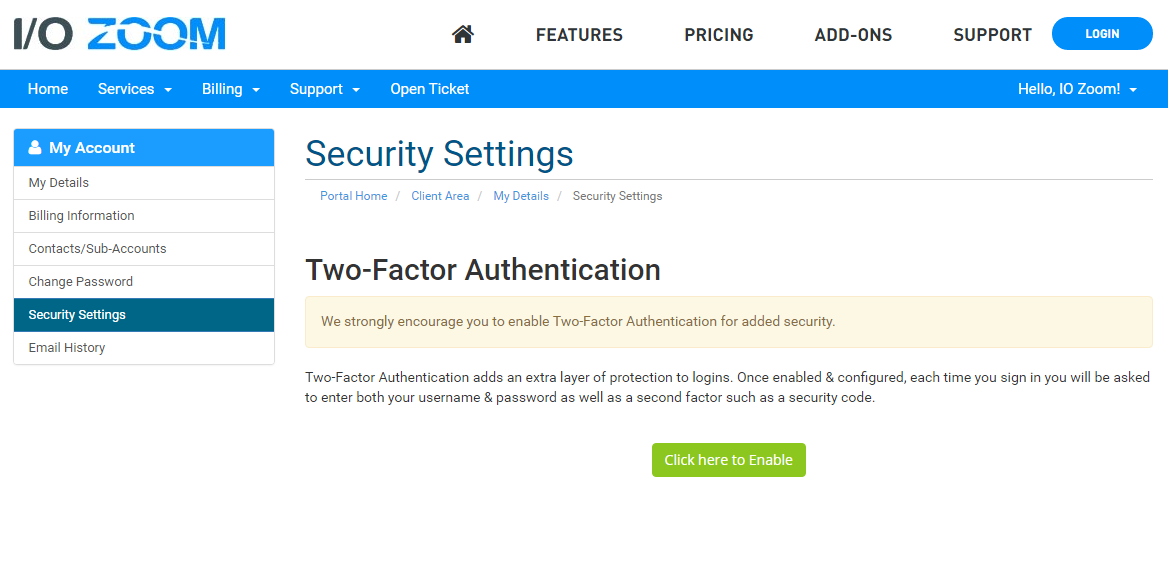By Month
By Month
Two-Factor Authentication
- Monday, 19th September, 2016
- 08:22am
Take the security of your account seriously by enabling two-factor authentication to login to our client portal. Make it harder for malicous users to gain access to your account and potentially wiping out your server.
What is two-factor authentication?
Two-factor authentication is a second security option that requires you to enter in a 6 digit code residing on your mobile phone through an app such as Google Authenticator or OATH that changes every 30 seconds. In order to gain access to our client portal you will need to enter in this 6 digit code in addition to your username and password. Two-factor authentication is an optonal feature so you must enable it but it's free. Add extra protection by enabling it today.
How do I get started?
Login to the client portal and click on your name on the right side of the navigation bar and then click on Security Settings. From there you will see an option to enable two-factor authentication. Make sure you have the Google Authenticator or OATH app downloaded on your phone first as you will need to scan the QR code on the screen or manually enter in the code to activate it and follow the instructions.
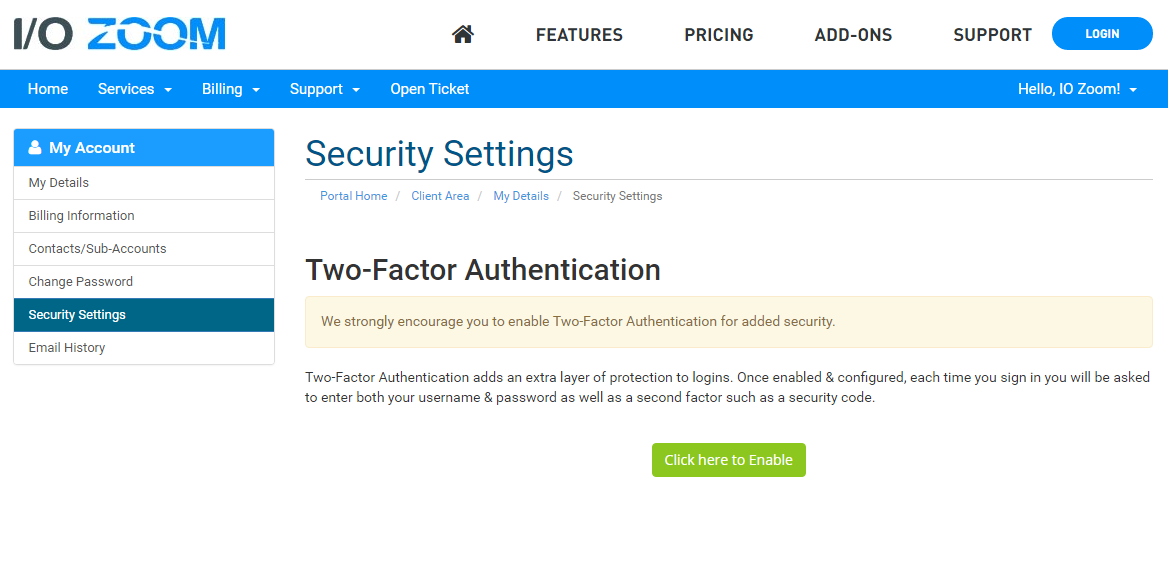
What is two-factor authentication?
Two-factor authentication is a second security option that requires you to enter in a 6 digit code residing on your mobile phone through an app such as Google Authenticator or OATH that changes every 30 seconds. In order to gain access to our client portal you will need to enter in this 6 digit code in addition to your username and password. Two-factor authentication is an optonal feature so you must enable it but it's free. Add extra protection by enabling it today.
How do I get started?
Login to the client portal and click on your name on the right side of the navigation bar and then click on Security Settings. From there you will see an option to enable two-factor authentication. Make sure you have the Google Authenticator or OATH app downloaded on your phone first as you will need to scan the QR code on the screen or manually enter in the code to activate it and follow the instructions.